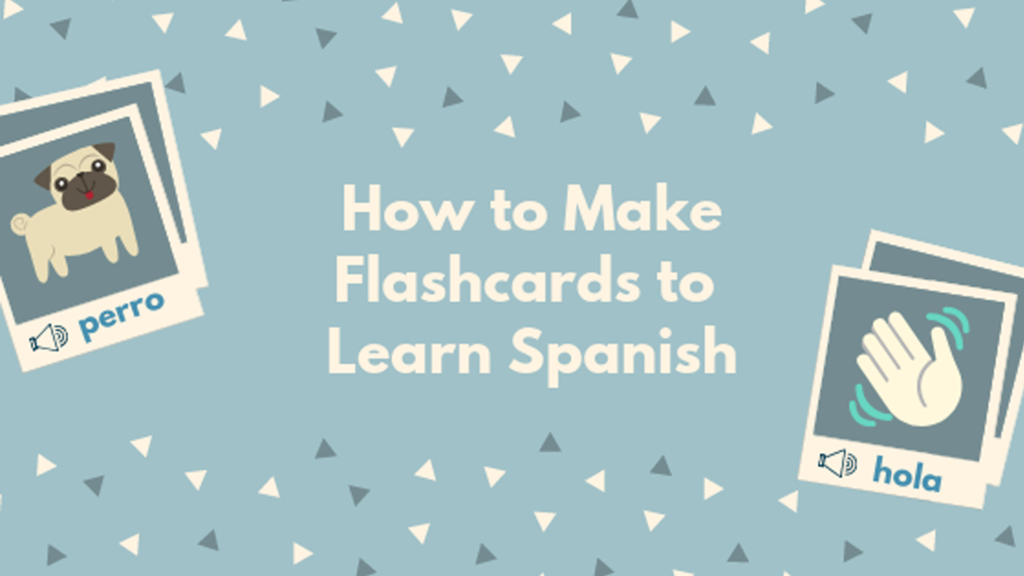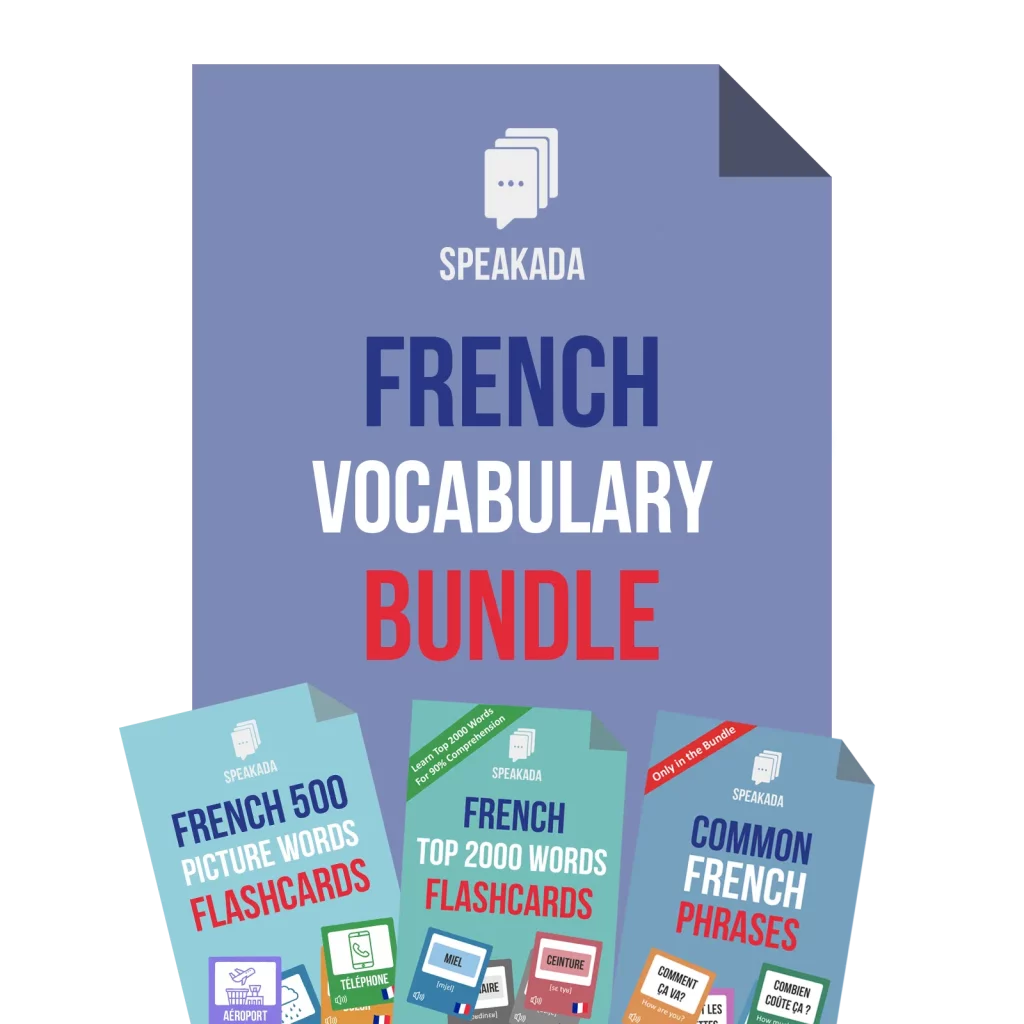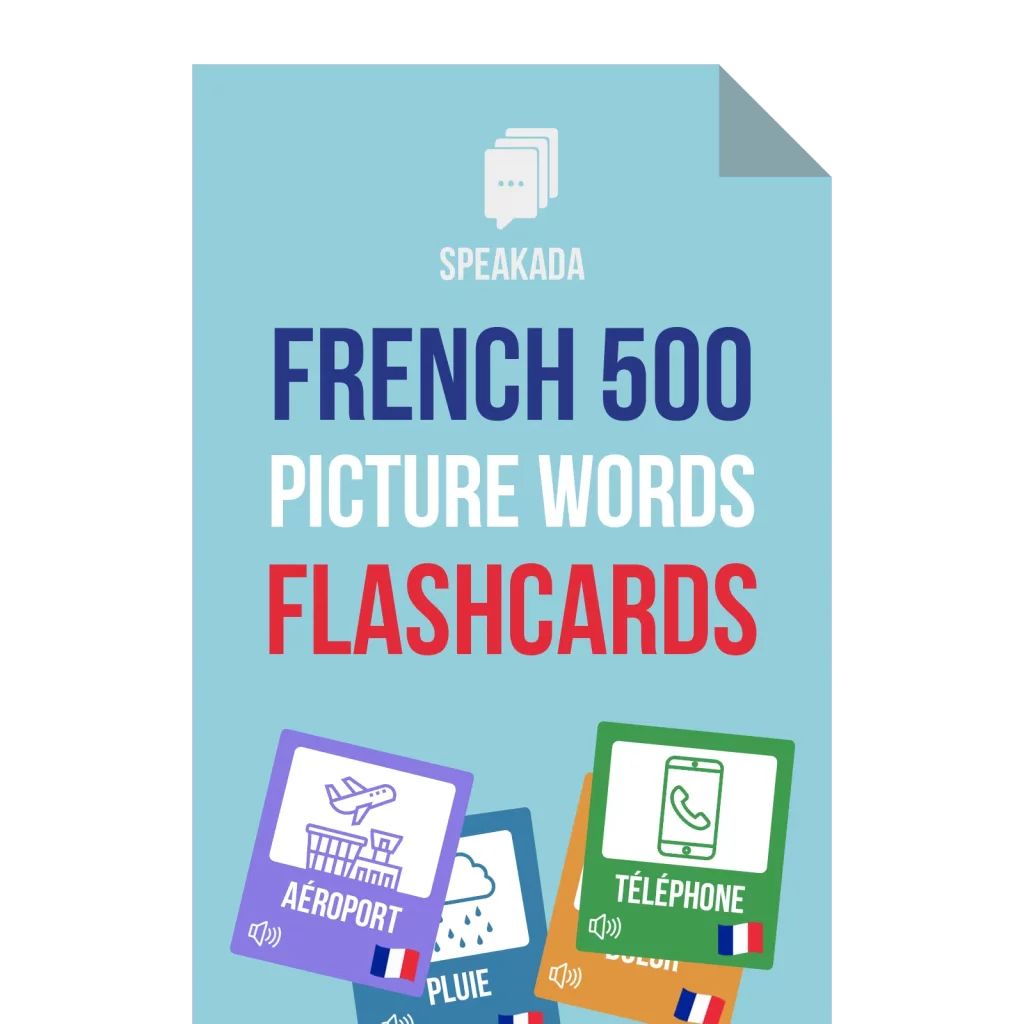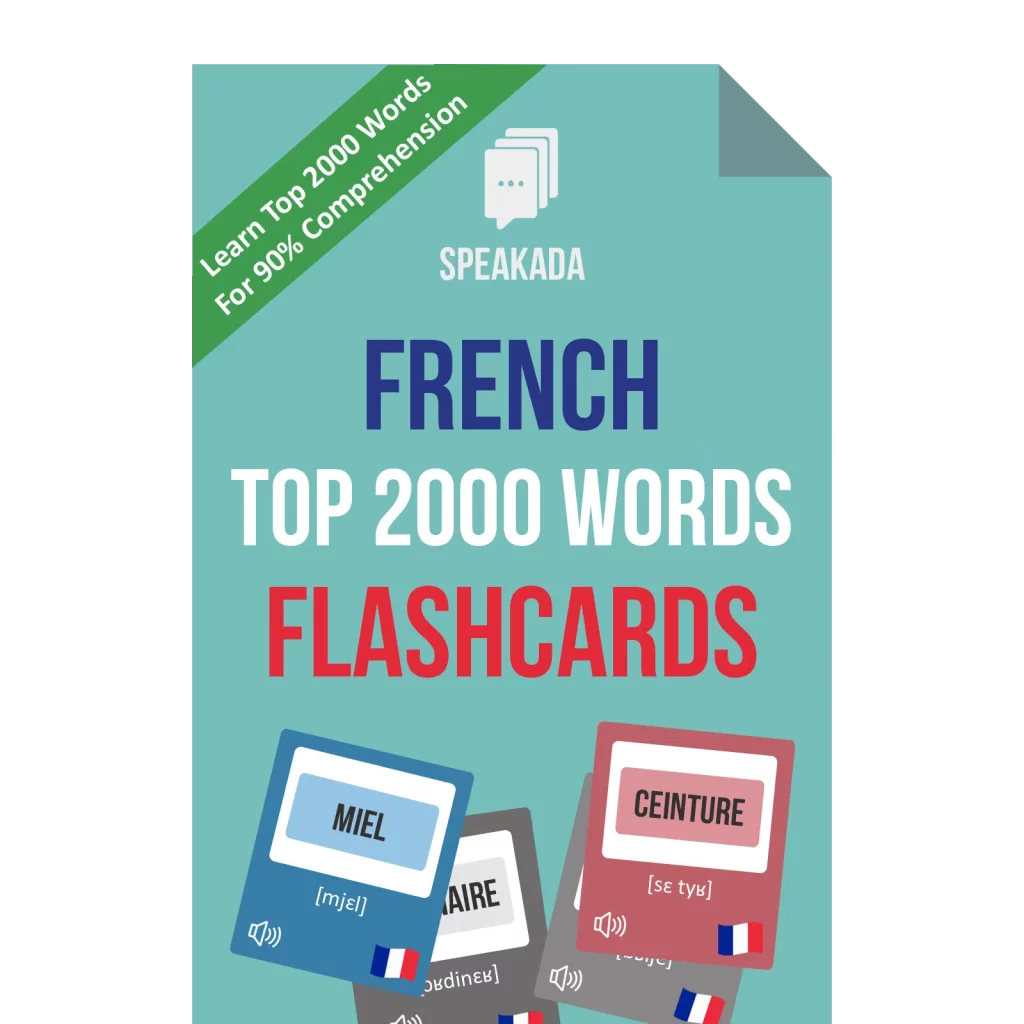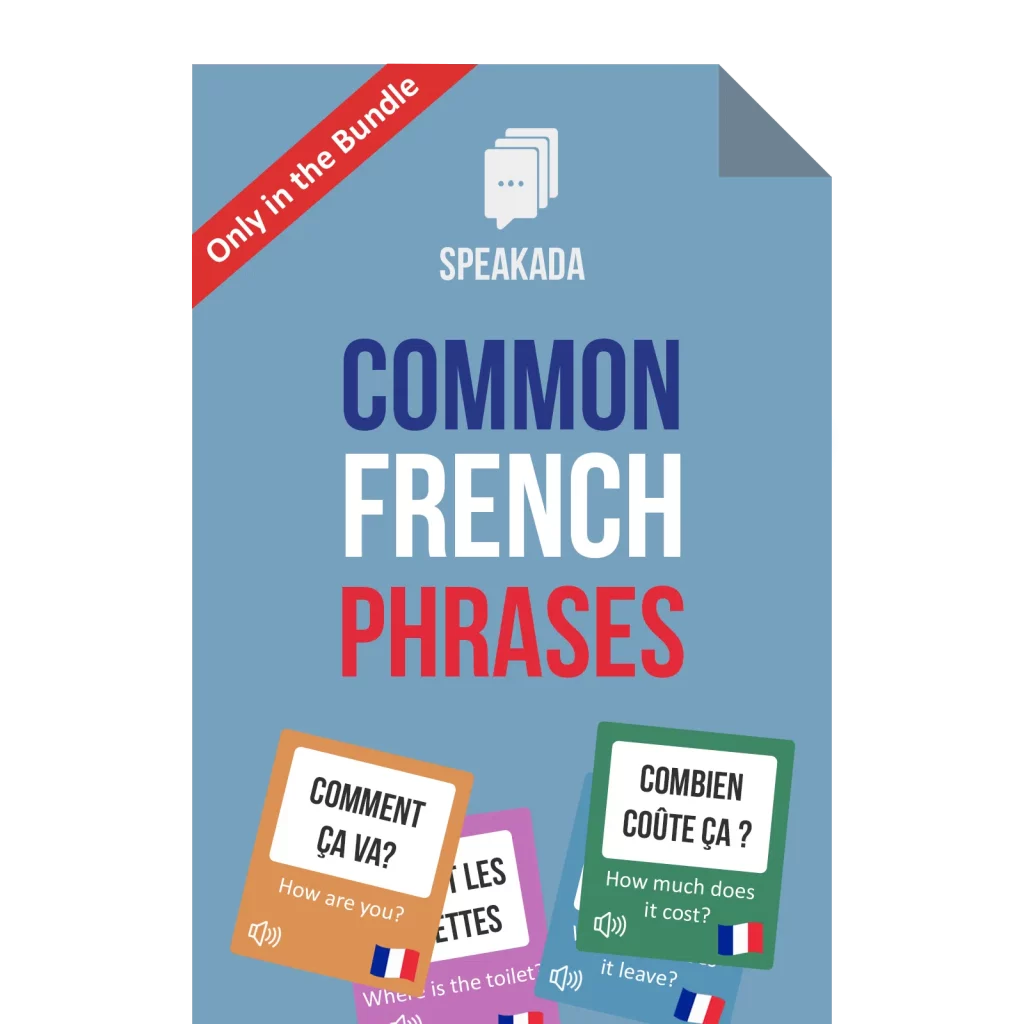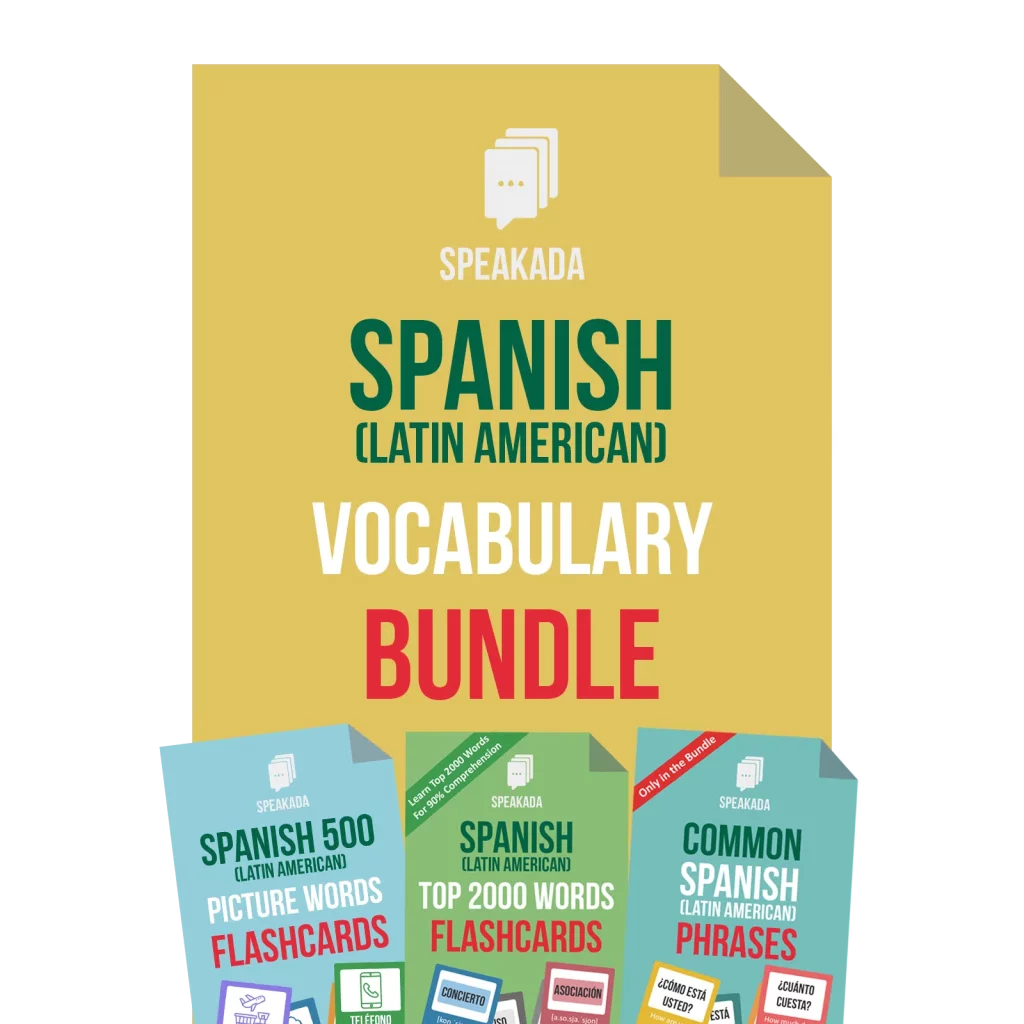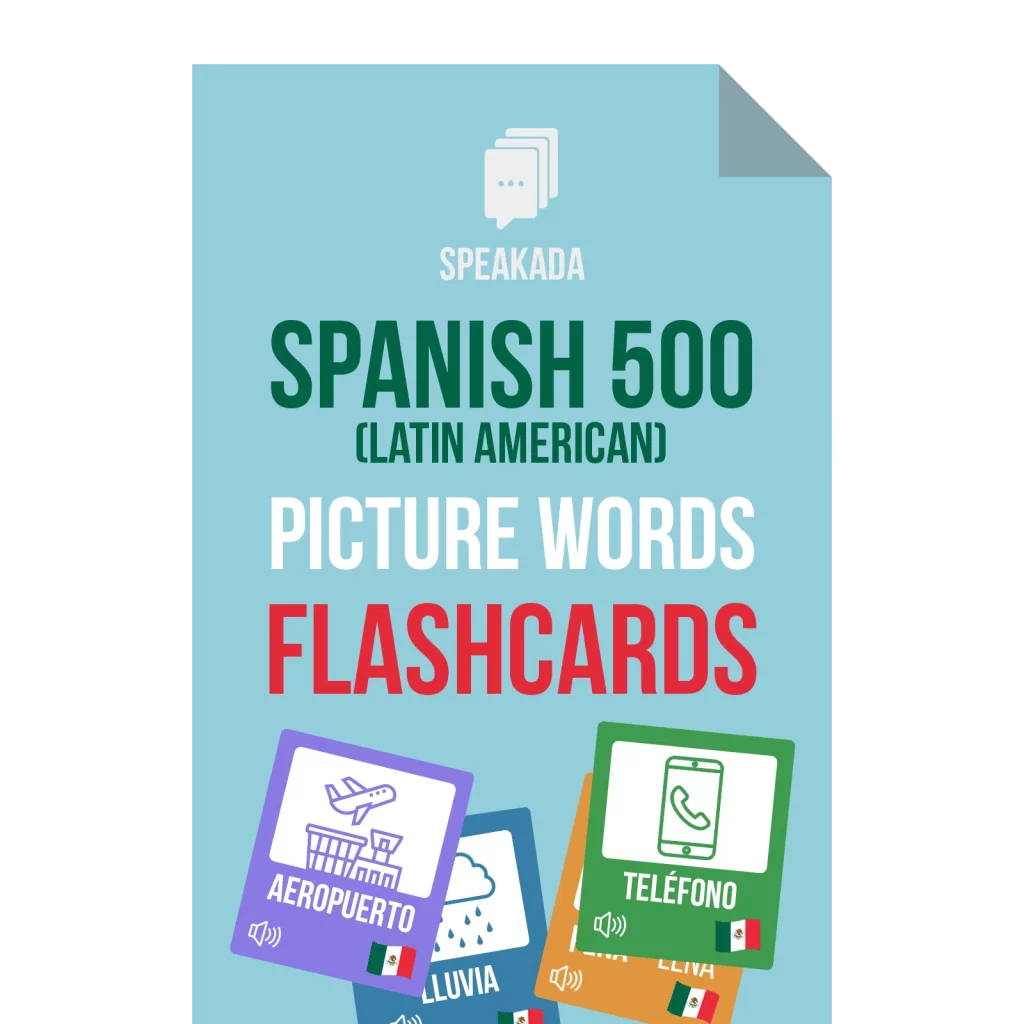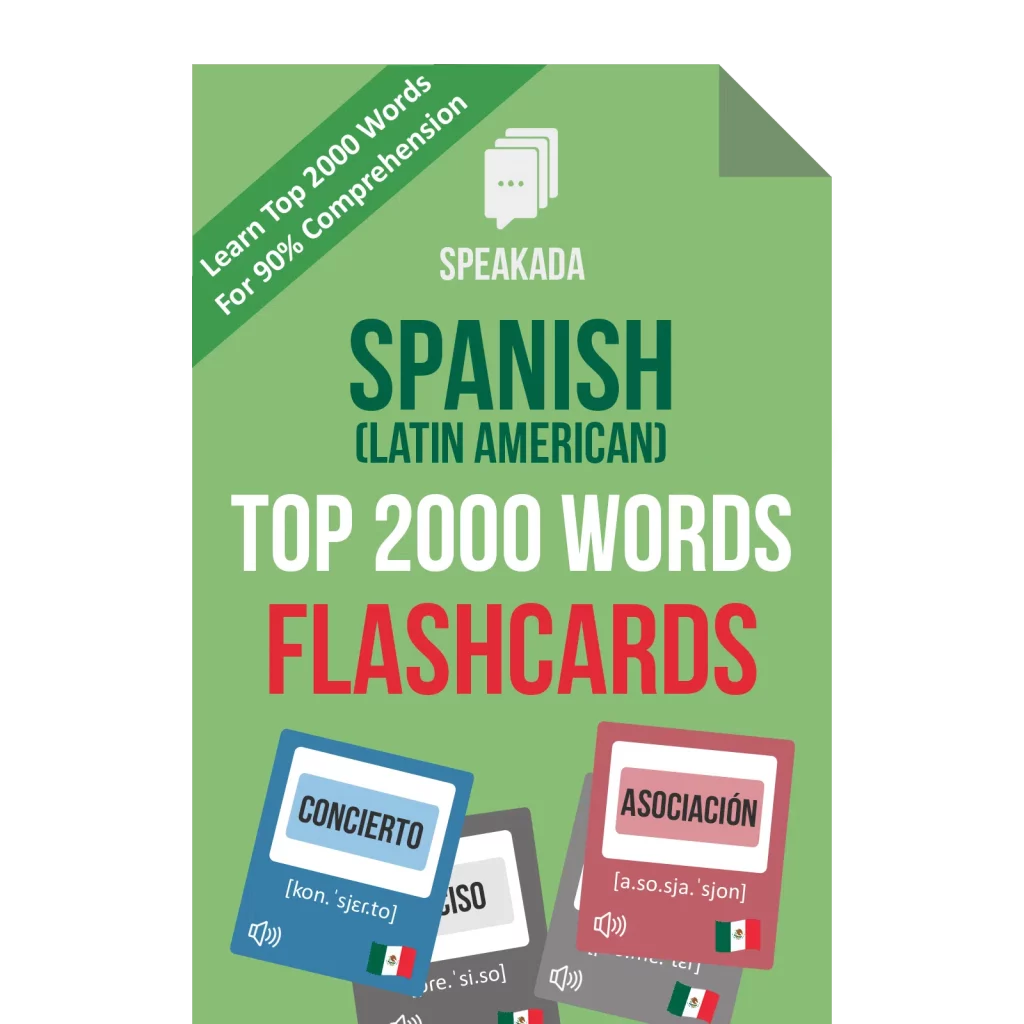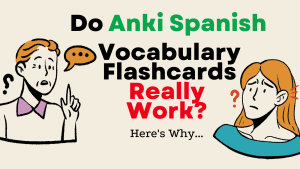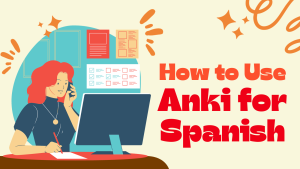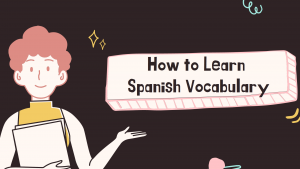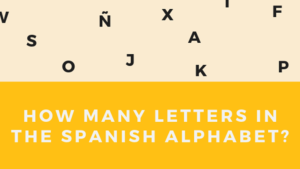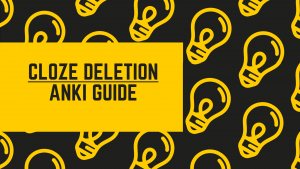Make Flashcards Online to Learn Spanish Now
One of the biggest challenges when learning Spanish is figuring out how to memorize what you just learned. A solution that many Spanish learners use is to make flashcards online to help learn and remember Spanish. Making your own flashcards online can be a cost-effective and a faster method to learn Spanish, especially if you want to learn Spanish on your own. In this article, we’ll go through the benefits of online flashcards, how to make flashcards online to learn Spanish and how to remember what you’ve learned using flashcards.
Benefits of Online Flashcards vs. Physical Flashcards
You may be familiar with flashcards but only as physical cards, which are often used to help children learn things for example colors, numbers and the alphabet. But for the purpose of making flashcards to learn Spanish, there are a 2 core reasons why you should consider making flashcards online instead of physical and printable flashcards.
1. Faster to create and edit: Firstly, it is faster to create and edit flashcards. Unlike physical flashcards which requires you to print the flashcards every time, online flashcards can be easily created and changed as you go along without having the hassle of reprinting them. There is also usually no cost, or very minimal cost, to make flashcards online as compared to having them printed at home or at your local printing store.
2. A more optimal way to learn Spanish: The second main reason why online flashcards are far more superior is its effectiveness when it comes to learning Spanish. You can use software like Anki, which is a free flashcard software program that will help you do several neat things to you’re your Spanish learning to the next level. For instance, you can track your progress, including telling you which flashcards you have learned already, and monitoring how many words you know. Anki can aslo show you flashcards that you still need to learn and memorize at the optimal moment to boost your memory, using spaced repetition algorithms. The flashcard software can further test you on spelling and pronunciation of Spanish words. Unlike physical flashcards, you’ll need to keep track of your learning on your own, and physical cards don’t come with media-rich tools like audio and images.
Anki is a flashcards software that can be used offline and online (on your smartphone or computer), which means if you don’t have access to the internet, you can still learn Spanish at your own convenience. This is an added bonus for those who don’t have much time to learn Spanish and would like to take advantage of their idle time, like when you are commuting or completing chores at home. On the other hand, physical flashcards require you to bring along the paper flashcards every time you want to learn Spanish. This can be bulky, heavy and inconvenient for your lifestyle. With physical flashcards you’re also limited by how much space you have in your bag to carry your cards.
What Flashcards Should I Make?
As a beginner Spanish learner, there are fundamentals of the Spanish language you’ll need to learn. Here are the Spanish basics that you need to cover in order to develop a strong foundation in the Spanish language:
- Spanish alphabet
- Spanish numbers
- Spanish pronunciation (Spanish International Phonetic Alphabet – IPA)
- Spanish frequently used words
We recommend that if you are a beginner, you should consider learning each aspect of basic Spanish before attempting to learn more complex sentences or phrases. To help you get an understanding of how to make flashcards online for Spanish in general, in this article we will focus on the specific example of making online flashcards to learn Spanish vocabulary. You can however, use the same method to create flashcards for the Spanish alphabet, Spanish numbers and for Spanish IPA pronunciation.
What You Need to Make Flashcards Online for Top Spanish Vocabulary
In order to make flashcards online to learn Spanish words, you’ll need to gather all the elements of a flashcard from online sources. Here is a list of the elements you’ll need in order to begin creating Spanish flashcards to learn frequently used vocabulary.
1. List of Common Spanish Words
Firstly, you’ll need to create a list of what Spanish words you would like to learn. It is recommended to source a list of the most common words in Spanish, preferably from a researched frequency wordlist and not a general website without an accredited source. For each Spanish word you would like to learn, you’ll need to make sure you have:
- The word translation in English. This will help you understand what the Spanish word means.
- The gender of the word (if available).
- International Phonetic Alphabet (IPA) transcription of each word. The Spanish IPA will help you with the pronunciation of the word.
- A simple sentence in Spanish using the word. This will help you understand the context of how to use the word and also help with associating the Spanish word in situations where you might use the word in your everyday life.
2. Audios of Each Spanish Word and Sentence Example
It’s important to source a recording of the Spanish word you are trying to learn. Make sure that the audios are clear and are recordings from a native Spanish speaker. This is essential as it will provide you with the correct Spanish pronunciation with a Spanish accent. Learning incorrect pronunciation can hinder your progress, especially in regards to your speaking ability, and this can make it difficult to unlearn later.
Similar to getting an audio of the Spanish word, you’ll also need the recording of the sentence that uses the word.
To find audio recordings, you can:
- Hire an online Spanish tutor from iTalki or another similar online tutoring website. In the lesson, you can ask them to say the word while you record and save the file. A free alternative would be to do a free language exchange, and during that exchange, as your partner to pronounce certain Spanish words for you that you will record.
- Pay for audio recordings from a freelancing website like Fiverr. Instead of attending an online tutoring session with a Spanish teacher, you’ll provide the freelancer with a list of the words, which need to be recorded and completed by a certain deadline.
- Ask a friend or someone you know who is a native Spanish speaker.
It is important that for whichever method you choose, you need to ensure that they are a native Spanish speaker and that the recordings are all clear. For sentences, you may want to get the sentences checked by a Spanish tutor or other Spanish native speaker before getting the recordings for them.
3. A Relevant Image For Each Spanish Word
Download a picture that best shows the word you are learning. This will help you visualize the word and connects the Spanish word to its meaning without having to see an English translation of the word. This helps you associate images and concepts directly into the Spanish language, without using English to slow you down.
Depending on the Spanish word you are learning, you may want to use a personal photo that you have taken. For example, if the word is “dog” you might want to insert an image of your own dog or a breed that you like in order to create more of a personal association to the word. This will help you learn faster and more effectively.
As you are using the flashcards for personal use only, you can also source images from Google Images for free. Simply search the word either in English or Spanish, then right-click on the image you would like to use so that you can copy and paste it into Anki or another flashcard program.
4. Your Choice of Flashcard Program
There are many ways to learn Spanish at home and depending on what method you are using, you will need to make sure you have that program or system set up. For this tutorial, we recommend using Anki, as it’s widely used by several language learners worldwide, and which you can download for free here.
Types of Flashcards to Learn Spanish
When you make flashcards online or on your computer, you can actually create specialized flashcard types, which are more effective than the simple 2-sided flashcards, called the “Basic” type in Anki, which has a prompt on the front side and the answer on the back side.
In order to learn Spanish words effectively using flashcards, we recommend using the following flashcard types, which can be used in Anki:
- Comprehension: What is the meaning of the word?
- Pronunciation: Can you pronounce the word you see on the flashcard?
- Spelling: How do you spell the word? An audio of the word will be inserted in the flashcard to test your spelling of the word.
Nevertheless, you can still make useful flashcards in Anki using the “Basic” flashcard type, which creates flashcards that have a Front side and a Back side.
Steps to Make Flashcards Online
Once you have collected all the elements to make a flashcard, you’ll need to:
1. Open up Anki on your computer by double clicking the Anki icon.
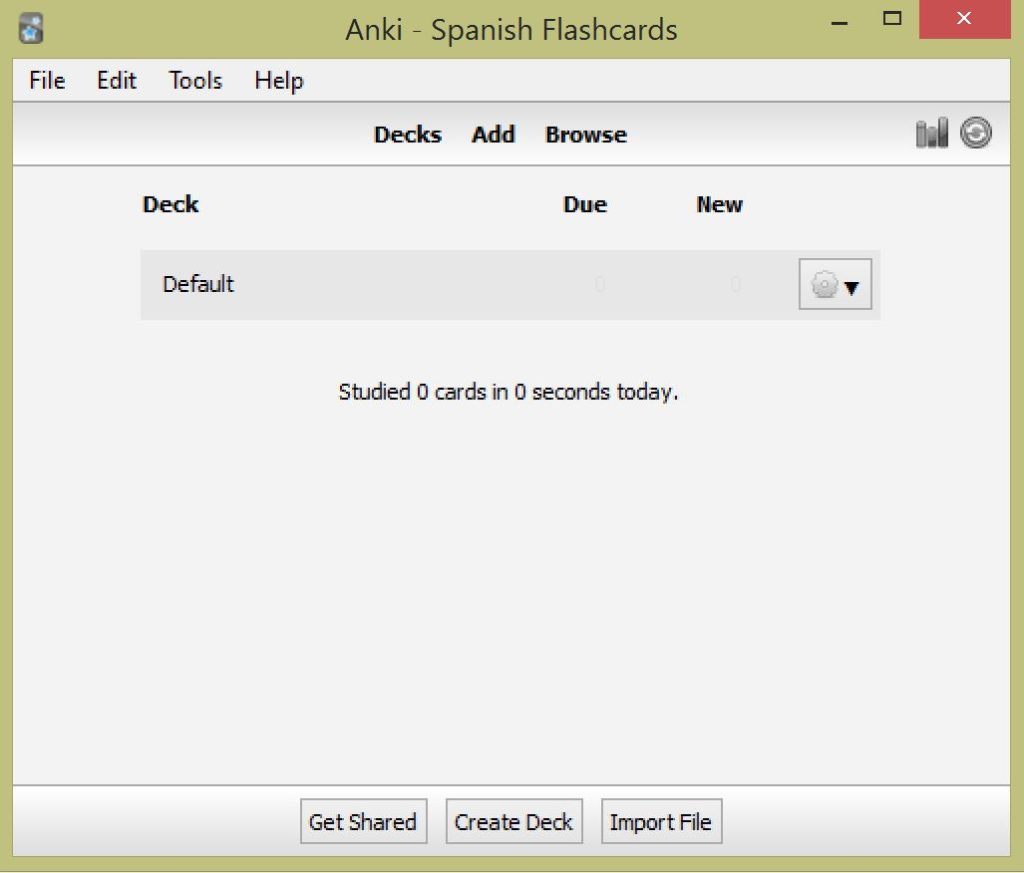
2. Click on the “Add” button, located on the menu found on the top-left-hand-side.
3. Choose the flashcard “Type”. If you don’t have the “Comprehension”, “Pronunciation” or “Spelling” card types that we recommend (and which come with our Speakada flashcard pre-made decks), then you can simply use the “Basic” flashcard type instead.
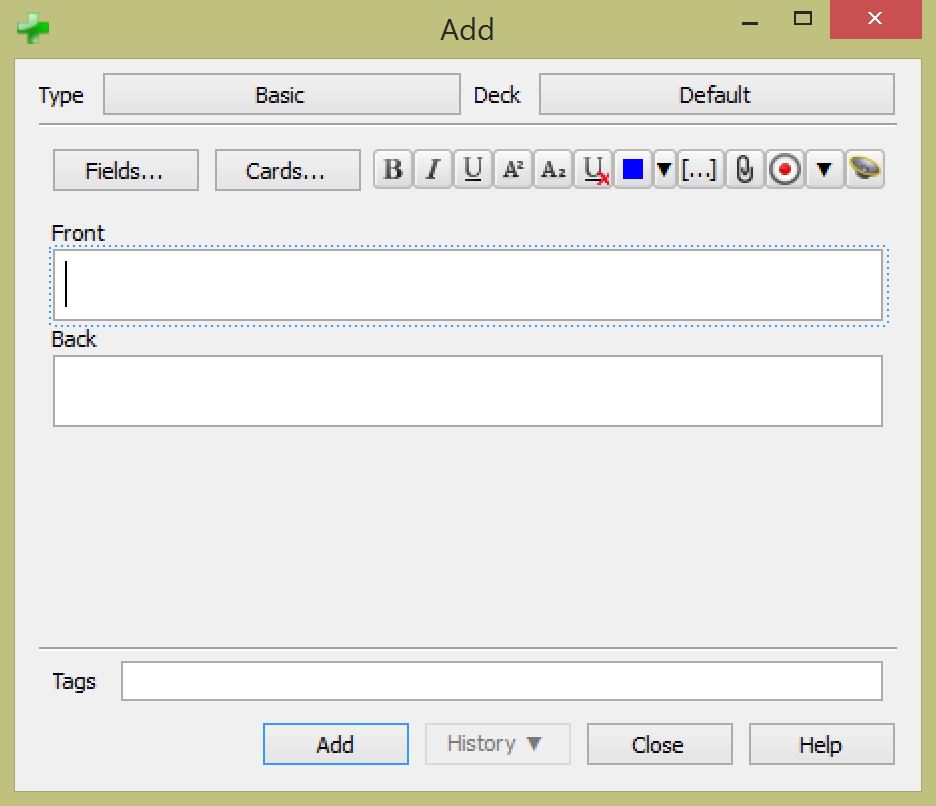
4. Select the deck where the flashcard will be added. If this is your very first flashcard, go ahead and create a new deck called “Spanish”, or you can simply place it in the “Default” deck. If you are creating flashcards for an existing deck, please select the deck where you would like your new flashcard to be stored.
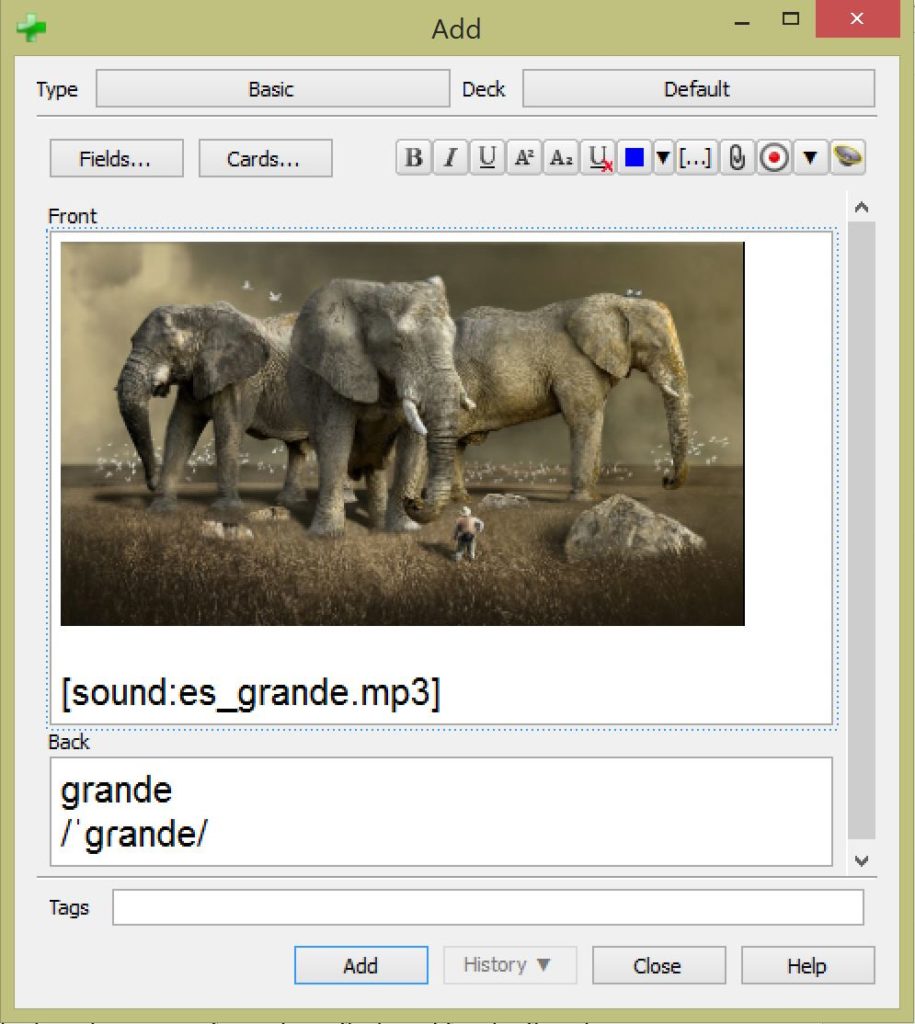
5. Fill in the empty fields with the information you collected. This would include the audio, the image, the IPA, and other relevant details for the Spanish word.
6. Click “Add” to create the flashcard.
7. Repeat steps 1-5 for every Spanish word you would like to learn.
After you’ve created your flashcards using a software program, like Anki, you will then be able to study them on your computer. In addition, you can sync your flashcards online, in the cloud, so that you will be able to seamlessly study the same cards and continue your progress on multiple devices, such as on a smartphone and tablet.
How to speed up the flashcard making process
While it is free to make flashcards online, you may also find that it can be very time-consuming to make even just one flashcard. Once you overcome the learning curve of creating a flashcard for the first time, it can take on average 5-10 minutes to create just one flashcard. The reason for this is because for every card, you’ll want to gather a sentence, an image, the audio recording, the IPA, the definition and more. If you plan to learn the top 100 words in Spanish for example, this can take at least 20 hours or more to create.
This does not include the time and money it takes to source the native audios for each of the flashcards, which can cost a lot in the long-term.
An alternative to making your own flashcards to learn Spanish is to buy flashcards already made for you. These ready-to-use flashcard decks are not only cost-effective, but they can save you a tremendous amount of time that you probably don’t have. Purchasing flashcards are very affordable compared to the long-term cost of hiring a Spanish tutor to create native audios. It also means that you can feel assured that you are learning the correct pronunciation, words and spelling as the flashcards have been professionally made for you. As a result, you can focus on learning Spanish above anything else, which is the whole point of using flashcards in the first place.
Whether you choose to make flashcards online or buy Spanish flashcards, it is up to you to decide how much time and money you want to spend. Buena suerte!