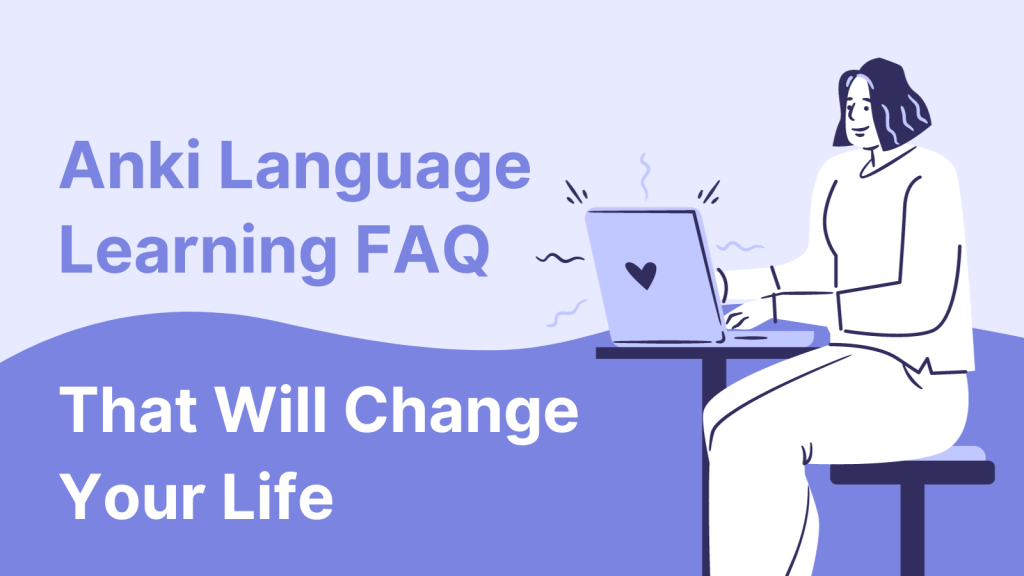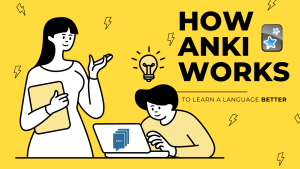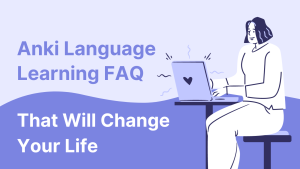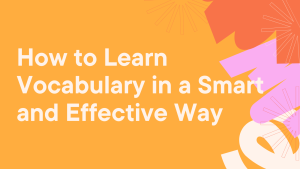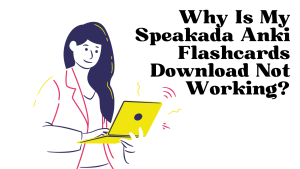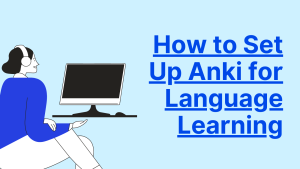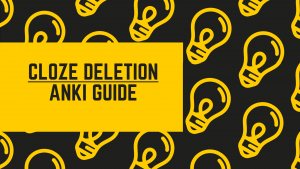Anki for Language Learning FAQ That Will Change Your Life
Anki is a popular flashcard app that is used by language learners to improve their vocabulary, pronunciation, grammar, and overall language skills. If you are new to using Anki for language learning, you might have some questions about how to get started and how to make the most of this powerful tool.
In this article, we will answer some common questions that beginners have about using Anki for language learning.
Frequently Asked Questions
- General Questions about Anki
- What is Anki and how does it work?
- Is Anki free to use?
- Is Anki suitable for beginners or is it better for advanced learners?
- Can I use Anki for any language or just certain ones?
- Can I use Anki to learn multiple languages at the same time?
- Getting Started
- How to install Anki?
- Can I use Anki on my phone or do I have to use a computer?
- Can I use Anki on multiple devices?
- Can I use Anki offline?
- How do I backup my Anki decks?
- Creating Digital Flashcards
- How do I create my own decks in Anki?
- How do I add new cards to my deck?
- Can I use images and audio in my Anki decks?
- How do I import pre-made decks into Anki?
- How do I organize my Anki decks?
- Learning on Anki
- How do I study my decks?
- How do I review my Anki cards effectively?
- How much time should I spend using Anki each day?
- How do I keep track of my progress with Anki?
- Can I use Anki in conjunction with other language learning methods?
- How do I stay motivated and consistent with using Anki for language learning?
- What do I do next after reading this FAQ?
General Questions about Anki
What is Anki and how does it work?
Anki is a digital flashcard app that is used for language learning and studying.
Anki is based on the principle of spaced repetition, which means that it will show you a card more frequently if you struggle to remember it and less frequently as you become more familiar with it. This helps to reinforce the information in your memory and can make it more likely that you will retain it over the long term.
Anki users can create their own flashcards or use pre-made decks. They can even customize the review frequency and ease factor, along with other settings, to suit their personal learning needs.
Is Anki free to use?
You can access Anki and check pricing on the official Anki website at https://apps.ankiweb.net/
The official Anki app for computers is absolutely FREE. This includes computers and laptops that have Windows, Mac and Linux operating systems.
The official Anki app for mobile Android devices is also completely FREE. For Android devices, the official Anki app is called AnkiDroid.
The official Anki app for mobile iOS devices costs a small one-time fee. The cost for the iOS app is well worth it, and it’s used to help support the developer of Anki, and pay for ongoing development of the Anki app for iPhones and iPads.
If you want to make sure you’re making the right choice with paying for Anki on iOS devices, then you can first get the hang of it on your computer or laptop where the Anki software is free. Try it free for a few weeks or months and see if it works for you first. Once you’re confident with how Anki works overall, then you can go ahead and get the official Anki app on your iOS device.
Is Anki suitable for beginners or is it better for advanced learners?
Anki is suitable for all levels of language learners, as it can be customized to fit the individual needs and goals of the learner.
For beginners, Anki can be a helpful tool to learn basic vocabulary, pronunciation and grammar.
Intermediate learners can use Anki to reinforce and expand upon their existing knowledge, while advanced learners can use Anki to fine-tune their language skills and focus on specific areas of improvement.
Can I use Anki for any language or just certain ones?
You can use Anki for any language.
Anki allows you to create decks with vocabulary, pronunciation, grammar, and other language learning material in any language.
There are also many pre-made decks available for various languages, including our own Speakada pre-made decks. So, you can usually find decks that are specific to the language you are learning.
It might be harder to find pre-made decks for rare or less popular languages, but you can also request our expert team at Speakada to help you make a customized deck.
So whether you are learning French, Spanish, Chinese, or any other language, you can use Anki to help you learn it.
Can I use Anki to learn multiple languages at the same time?
Yes, you can use Anki to learn multiple languages at the same time.
You can create separate decks for each language or create a combined deck with both languages. It is up to you to decide how you want to organize your study material.
Some users find it helpful to have separate decks for each language to keep their study material more organized and focused, while others prefer to combine languages in a single deck to save time.
Getting Started
How to install Anki?
To install Anki on a desktop or laptop computer, you will need to follow these steps:
- Go to the Anki website (https://apps.ankiweb.net/) and click on the “Download” button.
- Select the appropriate version of Anki for your operating system (e.g. Windows, Mac, Linux).
- Once the download is complete, open the downloaded file to begin the installation process.
- Follow the on-screen instructions to complete the installation. This may involve clicking “Next” or “Install” a few times, and agreeing to the terms and conditions.
- Once the installation is complete, you will be taken to the main Anki screen where you can start creating and studying flashcards.
To install Anki on a mobile Android or iOS device, you will need to follow these steps:
- Download & Install AnkiDroid or AnkiMobile:
- For Android devices, download AnkiDroid from the Google Play Store.
- For iOS devices, get AnkiMobile from the App Store.
- Alternatively, access both apps from the official Anki website at https://apps.ankiweb.net/.
- Launch AnkiDroid or AnkiMobile:
- After the download is complete, open the AnkiDroid or AnkiMobile app.
- Main Anki Screen:
- You’ll arrive at the main Anki screen, where you can view, create, and review your flashcards.
Can I use Anki on my phone or do I have to use a computer?
You can use Anki on both your phone and computer, as well as tablet devices.
To use Anki on your phone, you will need to download the official Anki app from the App Store (“AnkiMobile” for iOS devices) or Google Play Store (“AnkiDroid” for Android devices).
Alternatively, you can also use Anki on your computer by downloading the software from the official Anki website (https://apps.ankiweb.net/) and installing it on your computer.
Can I use Anki on multiple devices?
Yes, you can use Anki on multiple devices. Make sure to install the official Anki app or software on your devices, as seen on the official Anki website here: https://apps.ankiweb.net/
You can install the Anki app on multiple devices and sync your data between them using AnkiWeb. To do this, you will need to create a free AnkiWeb account and link your Anki app on each device to your AnkiWeb account.
This will allow you to access your Anki decks and data on any device where you have the Anki app installed and linked to your AnkiWeb account.
Here’s how to sync your Anki decks on multiple devices:
- Download and install Anki on your devices.
- Go to https://ankiweb.net and click on the “Sign Up” button.
- Fill out the form with your email address, username, and password.
- Click on the “Sign Up” button to create your AnkiWeb account.
- Open Anki on each of your devices and click on the “Sync” button.
- Enter your Ankiweb username and password to link your device to your account.
- Click on the “Sync” button to sync your data.
Can I use Anki offline?
Yes, Anki can be used offline. So, whether you’re on a crowded subway or in a remote area with no Wi-Fi, you can still use Anki to study your language learning material.
Anki is an app or software that is downloaded onto your computer or mobile device, and it does not require an internet connection to function. This means that you can use Anki to study and review your language learning material anywhere, even when you don’t have access to the internet.
This means Anki is better than some other flashcard apps that require you to always be connected to the internet to create or study your own flashcards.
If you want to use Anki on different devices and keep your progress in sync, you’ll need the internet to connect to AnkiWeb only whenever you want to sync. Don’t worry if you’re temporarily offline because your progress is still saved on your device. You can sync it up later when you’re back online.
Overall, the offline capability of Anki is a convenient feature for language learners who want to study on the go or in areas with limited internet access.
How do I backup my Anki decks?
It is important to backup your Anki decks in case something happens to your device or if you need to transfer your decks to a different device.
There are two ways to backup your Anki decks: automatic backups and manual backups.
1. Automatic backups:
Anki has a feature that automatically creates backups of your decks at regular intervals. These backups are saved to your device and can be restored if needed.
Regularly syncing your flashcards to AnkiWeb also creates a backup of your cards in the cloud within your online AnkiWeb account.
2. Manual backups:
You can also manually create a backup of your decks at any time.
To do this, go to the File menu and select “Export.” Choose the decks you want to include in the backup and select “Export.” The backup will be saved to your device as an .apkg file.
To restore a manual backup, go to the File menu and select “Import.” Choose the .apkg file and select “Import.”
It is recommended to regularly create both automatic and manual backups to ensure that your Anki decks are always protected.
Creating Digital Flashcards
How do I create my own decks in Anki?
To create your own decks in Anki, you will need to follow these steps:
- Open Anki and click on the “Create Deck” button.
- Enter the name that you want for your new deck.
- Click “OK”.
- Now you can add new flashcards to that deck.
How do I add new cards to my deck?
To add new cards to your deck in Anki, click on the “Add” button.
This will bring up a new card creation window. From here, you can enter details for the front and back of the card, as well as any additional information or media that you want to include.
Once you are finished, click on the “Add” button to save the card to your deck. This button may be shown as a check mark on mobile devices.
If you want to add multiple cards at once, you can also use the “Import” button to import a list of cards from a file. Otherwise, you can copy and paste them directly into Anki.
Can I use images and audio in my Anki decks?
Yes, you can use images and audio in your Anki decks.
In fact, incorporating multimedia elements into your decks can be a helpful way to reinforce the information you are learning and make it more memorable.
When you want to add an image or audio file to a card, simply click on the button with the attachment icon. This button looks like a paperclip. You can see this button in the card creation window when creating or editing a card.
Then, choose the file you want to add. Just make sure to have the relevant files saved on your computer or device before adding them to your deck. On mobile devices, you can also directly record audio and take photos with your camera, then add those audios and photos onto your Anki flashcards.
How do I import pre-made decks into Anki?
Speakada produces effective Anki flashcards for language learning. To learn how to import your Speakada flashcards, you can read a more detailed article here. To import a pre-made deck into Anki, you will need to follow these steps:
- Download the deck file you want to import. Make sure it is in the .apkg file format.
- Open Anki. Then, find and click the “Import” button.
- Navigate to the location of the deck file you downloaded and select it.
- Click “Open” to import the deck into Anki.
- The imported deck will now be added to your collection of decks in Anki.
Keep in mind that you should only import decks from trusted sources, as importing decks from untrusted sources may result in errors or cause problems with your Anki app or software.
How do I organize my Anki decks?
There are a few ways you can organize your Anki decks:
- By language:You can create separate decks for each language you are learning, or create subdecks within a main deck for different topics within that language.
- By topic: You can create decks based on different topics, such as vocabulary, grammar, or pronunciation.
- By proficiency level: You can create decks based on your level of proficiency in a language, such as beginner, intermediate, or advanced.
- By source: You can create decks based on where you obtained the material, such as from a textbook or from a tutor.
You can also use tags to further organize your decks and make it easier to find specific cards.
Learning on Anki
How do I study my decks?
To review flashcards in Anki, you can follow these steps:
- Open the Anki app on your device and select the deck you want to review.
- The app will show you a card with a question or prompt on one side.
- Answer the question in your head or out loud.
- Select “Show Answer” in the Anki app to see the answer on the other side of the card.
- Use the buttons at the bottom of the screen to rate your response: if you got the answer correct, press “Good”; if you got it wrong, press “Again”; if you took a long time to answer correctly, press “Hard”; if you quickly knew the answer, press “Easy”.
- Continue reviewing cards until you have completed the deck or reached your desired review time.
How do I review my Anki cards effectively?
To make the most of your Anki card reviews, here’s a straightforward strategy:
1. Embrace Spaced Repetition:
Anki uses something called spaced repetition to help you remember things. It’s like having a virtual tutor that knows when you’re likely to forget things.
If a card is tough for you, Anki shows it to you more often. When you get it right, you’ll see it less frequently. Trust this system because it works wonders for your memory.
2. Small Bites, Big Gains:
Instead of cramming lots of cards into one review session, aim for smaller, more manageable chunks. For example, review 20 cards at a time rather than 100.
This makes it easier to focus and remember what you’re learning. Plus, it helps prevent that overwhelmed feeling you get from a huge stack of cards.
3. Stay Consistent:
Consistency is your best friend. Try to review your cards regularly.
It’s like watering a plant. It needs a little attention often rather than a big soak once in a while.
Regular review sessions help reinforce what you’ve learned, making it stick in your memory.
4. Be Patient:
Learning takes time.
Don’t worry if you don’t remember everything at first. Anki will help you over time, so trust the process.
By following these tips, you’ll review your Anki cards effectively, making your language learning journey smoother and more enjoyable.
How much time should I spend using Anki each day?
It is recommended to spend at least 15-30 minutes a day using Anki for language learning. This allows for a consistent and regular review of material, which is important for reinforcing information in your memory.
However, the exact amount of time you should spend using Anki will depend on your personal learning goals and schedule. It is important to find a balance that works for you and allows you to make progress in your language learning while still being sustainable in the long term.
How do I keep track of my progress with Anki?
Here are 3 straightforward ways to keep track of your progress:
1. Use Anki’s Progress Stats:
Anki has a handy feature called “Stats” that helps you see how you’re doing. Just click on it, and you can check things like how many cards you’ve learned, how many are left, and how much time you’ve spent studying. This gives you a good overall picture of your progress.
2. Sort with Custom Tags and Extra Info:
You can make things even more organized by using custom tags and adding extra info to your cards. This way, you can group words and grammar by how hard they are.
As you go through your flashcards, you’ll notice yourself moving from easy to more challenging stuff.
3. Set Your Language Learning Goals:
It’s helpful to have goals. Decide what you want to achieve, like learning a certain number of new cards each day or getting to a specific level of fluency by a certain date.
Then, you can keep an eye on how you’re doing and adjust your plan if needed to reach your goals.
Can I use Anki in conjunction with other language learning methods?
Yes, you can use Anki in conjunction with other language learning methods.
Many language learners find it helpful to use a combination of different methods, such as taking a language course, practicing speaking with a tutor or language exchange partner, and using Anki to reinforce and practice vocabulary and grammar.
Using multiple methods can help to provide a more well-rounded and effective language learning experience. We highly recommend that you do this.
How do I stay motivated and consistent with using Anki for language learning?
1. Set Clear Goals:
Begin by defining specific objectives. Whether it’s acing an exam, achieving a particular fluency level, or generally enhancing your language skills, having clear goals provides direction and motivation.
2. Keep It Engaging and Diverse:
Make your study sessions enjoyable and varied to prevent monotony. Diversify your Anki decks with multimedia content like videos, audio clips, or images. Experiment with making your own Anki cards based on materials that you personally enjoy, like making vocab cards from movies and books.
3. Create a Realistic Schedule:
Avoid overloading your study schedule, which can lead to burnout. Find a balance that suits your pace and stick to a consistent study routine. This might involve dedicating a set amount of time each day or week to your Anki studies. Adjust your schedule as needed to maintain steady progress.
4. Monitor and Celebrate Progress:
Regularly track your progress to see how far you’ve come. Celebrate your achievements along the way, whether it’s mastering a difficult set of flashcards or achieving a milestone in your language journey. Recognizing your progress can boost motivation.
5. Embrace Flexibility:
Recognize that progress might not always be linear. Some days you’ll feel more motivated than others, and that’s okay. Adjust your approach as needed and don’t be too hard on yourself during moments of lower motivation.
6. Establish Daily Learning Habits:
Build a daily routine by incorporating Anki into specific triggers throughout your day. These triggers could be associated with your daily activities, like having your morning coffee or commuting to work.
By anchoring your Anki study sessions to these triggers, you’ll form consistent habits and engage in regular, subconscious learning rituals. This minimizes reliance on sporadic bursts of motivation, ensuring that language learning becomes an integral part of your daily life.
By implementing these strategies and staying adaptable, you can maintain motivation and consistency in your Anki language learning journey.
What do I do next after reading this FAQ?
By answering these frequently asked questions, we hope that we have helped you understand the basics of how Anki works and how it can benefit your language learning journey. Now that you have a better understanding of Anki, it’s time to get started and begin learning today!
Our team at Speakada can actually help you get started right now with our premade Anki decks for language learning. Our done-for-you flashcards are made by our Anki language learning experts, and they will save you time, and help you get a head start with pronunciation, vocabulary and grammar in a variety of languages.
Anki can be a valuable resource to help you reach your language learning goals, so don’t wait any longer, start using Anki and watch your language skills improve!